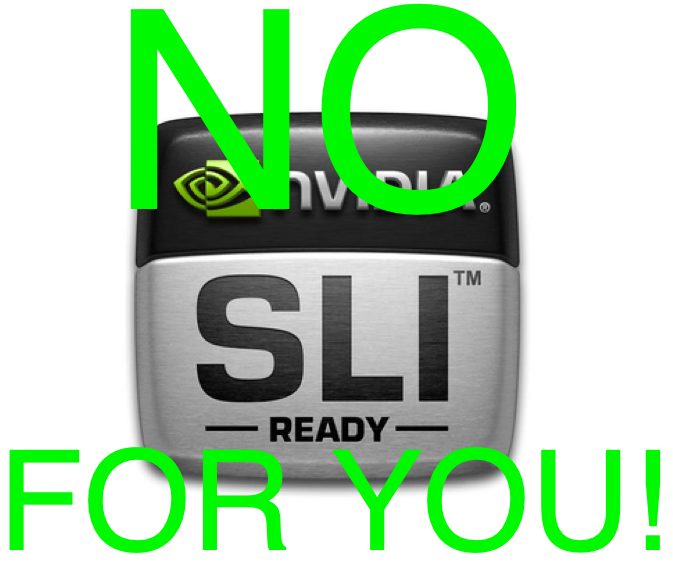[toc]
Introduction
For the last almost seven years, I’ve been doing my amateur-hour level video editing and publishing on my PC. That wasn’t always the case though; prior to 2013 I was editing on a Mac Pro 5,1 model, that I’d heavily modified. Unfortunately with the launch of the Mac Pro 6,1, also known as the “trash can”, Apple pushed me away from the Mac Pro as a viable platform to do much of anything with. Its upgradeability was very limited. The two GPUs and single Xeon processor were all very poorly cooled. It just wasn’t a worthwhile device to own. I did, actually, very briefly own one but sold it within months of having it. I hated it. And with that, I migrated whole-hog to a Windows PC.
With the 2019 Mac Pro 7,1, Apple has brought me back into the fold. I’m going to use this entry to explain the move from the Mac and back to it, why I did it, and what I learned along the way. Just a heads up: Windows fans are not going to appreciate this at all.
And I’m OK with that. I hate Windows.
The Old Beast
Prior to the 6,1 disaster, my 5,1 Mac Pro was purchased as a bear-bones dual-Xeon setup. Back then, the 5,1 came in two flavors: single CPU and dual CPU. I purchased the dual CPU version, but did so with the lowest-end Xeon that Apple offered. After which, I purchased two Intel X5690 Xeons. That Xeon, which doesn’t exist any longer, was a 6-core (12-thread) 3.46GHz chip. Apple didn’t offer that as an option at the time and the Xeons they did offer carried the usual Apple tax. They were ridiculously priced. Buying them after market was a lot less expensive, and swapping them in was easy as hell. A few bolts here, a few there, and easy-peazy, the Xeons were swapped. I also added enough aftermarket RAM to hit 64GB, and then went to work on the storage. I ended up with a couple of 4TB spinners in it, as well as an SSD or two to try and speed things up. This old box had SATA2, so it wasn’t as quick as today’s.
The crowning addition was an aftermarket NVidia GPU: the GTX285. I had this sent to someone who edited the GPU’s EFI so that the Mac would recognize it on boot up. Sure enough, his work was flawless: the Mac saw the new NVidia card, and booted properly into OS X. And I had a usable CUDA-capable GPU that Premiere Pro happily used while I was editing.
Past Its Prime
By the time the new Mac Pro trash can was launched, my “old” 5,1 was pretty much past its prime. The video card was not holding up well in 2013, and the Xeons were struggling to do much of anything with newer, higher-resolution gaming footage that I was trying to edit. At no point did I regret the money I’d spent on the old Pro, but it was time for it to go.
Hello Mr. Trash Can
This is where things went south for me. I bought a new Mac Pro 6,1 right as they were launched in 2013. As with my previous Mac, I upgraded the RAM with aftermarket stuff that was a lot less expensive. But that was about it for its internals; that’s all I could really do. It was such an odd form factor and there was no internal expandability for it at all. For extra storage, I was forced to buy two brand new Promise Thunderbolt-2 RAID enclosures, and stuff them full of spinners or SSDs. Thunderbolt-2 is good for 20Gbits/sec, so a stack of SATA3 SSDs couldn’t overrun it. However, having external storage racks didn’t sit well with me, and the RAID enclosures had their own fans which added to the noise in the room. Not a very elegant solution in the least.
Further, my editing software of choice, Premiere Pro, wasn’t really ready to take advantage of Apple’s headlong charge into OpenCL as a GPGPU language. They started severing their connection with NVidia back in 2013, if not further back. CUDA wasn’t a thing for these new Mac Pros; at least not until external PCI-E enclosures were finally brought to market. In those, we could theoretically stuff an NVidia GPU and run it at significantly less bandwidth than it could operate at. 20Gbits/sec is OK for storage; it’s not OK for GPUs. Either way, this wasn’t an option early in the 6,1’s life, and I watched as Adobe struggled to get Premiere running smoothly with OpenCL.
I gave up waiting. Good bye, Mr. Trash Can. You’re sold.
To The PC
At that point, I decided to install all of my Adobe software on my Windows rig, which had two NVidia GPUs at the time. I honestly don’t remember what I had back in 2013 as far as a gaming PC, but you can be sure it had two GPUs in SLI. Always. Either way, this move was the right thing to do from a productivity perspective. Premiere just ran soooooo much better on a Windows PC with an NVidia GPU. And it was easy to record on the same PC as I was editing on since I didn’t have to move large files around on between the machines. I’d play, record a bunch of footage, and then switch to the editing software if I wanted to put something together.
Further convincing me that it was the correct move is another hobby of mine: driving my Corvette on the race course. I always record the track footage with whatever camera I had at the time. Likely a small Sony Handi-Cam of some variety. There was track-specific software that just ran better on Windows; apps that helped overlay the telemetry of the runs onto the video that I’d put together. That way viewers could see things like my speed, braking, G-forces, and a track map.
But… I HATE Windows!
I really do. As I say: Windows 10 sucks less than the previous versions of Windows. But it still sucks. I just do not appreciate the UI, nor the way the filesystems are laid out, or the fact that it’s impossible to get a usable CLI. Read that line carefully. I didn’t say it was impossible to get a CLI, but rather a usable one. And by that I mean: A UNIX shell. Yes, the Windows Subsystem for Linux is “getting there”. But as of this writing, in early 2020, it still has a long, long way to go. The terminal emulator that Microsoft has migrated to is a lot better than the old CMD. But it’s still not… an xterm. It’s not as flexible as a proper terminal window in any UNIX or UNIX-like OS in the world. I don’t like it. I find it far too clumsy, and it’s still limited in the filesystem access and usability.
The results? I’d suffer while doing anything on my Windows rig that wasn’t playing games. I installed all sorts of add-ons to try and get my Windows box to work like it had a UNIX under-pinning. You know: like MacOS does. But I never really got there. And with each installation of … “stuff” … the Windows box got slower and slower.
It makes sense to re-format your system drive with Windows every so often, and I was getting close to that time. However, I decided to hold and wait for…
The New Mac Pro!
Specs
To get the specs out of the way, this is what I have:
- 16-core 3.2GHz Xeon
- AMD Radeon Pro Vega II GPU w/32GB HBM2
- 32GB RAM, upgraded to 96GB
- 1TB OEM drive
- Lots, and lots, and lots of NVMe and SSD storage
CPU
The 16-core chip seems like the good middle ground of the available options. The CPU itself is user upgradeable, if you’re willing to pull the giant heat sink off the installed chip. The thing is, there’s no money to be saved, at least right now, by upgrading on your own. Apple is actually charging less than Intel retail prices for those Xeons. The exception is at the very high end: the 24 and 28-core Xeons. Apple is including the “M” version of those chips, which can access 2TB of RAM. The non-M versions of the chips aren’t offered by Apple, but are available through Intel. And they cost around $3000US less than the M versions. So if you think you need or want a 24 or 28-core CPU but don’t ever expect to have more than 1TB of system RAM, then the non-M chips will work. Either way, I figured the 16-core was the right chip to go with from a core-count and core-speed balance.
GPU
The Vega II is probably more GPU than I can use, given simple video editing I do: 4K/60 h.264 source material. I don’t do massive numbers of effects, transitions, etc. The rendering of my videos is pretty simple, it’s the exporting that’s the bitch. I’ll explain the difference in a moment. But with that said, the bast AMD 580 just wasn’t enough. The next step at the moment is still the Vega II. Apple is planning an AMD W5700X graphics module … soon? This will be based on the new AMD 5700XT GPU, but will have 16GB of DDR6 vs the retail’s 8GB of RAM. It’s just not available yet, and there’s no ETA from Apple as to when.
I actually think the W5700X is the better GPU for my needs. Based on Apple’s specs, it has about 66% of the processing power of the Vega II, but with less and slightly slower VRAM. The key advantage it will have over the older Vega II architecture is the much newer h.264 and h.265 hardware encoder/decoder. My tests of the Vega II’s hardware encoder come out as expected: it can handle a 4K/60 h.265 encoding at real time. In other words, if the video is 10 minutes long, it’ll take the GPU about 10 minutes to encode it. That’s pretty damned good … for AMD. And it’s pretty damned good for outputting h.265 which is a highly compressed CODEC. Normally, with any given CPU, it would probably take 1.5 to 2 times real time. In other words, a 10 minute 4K/60 video could take 15-20 minutes to encode. So the Vega II’s performance isn’t bad.
It could be better. I’m used to the hardware encoders on my NVidia GPUs over the past several generations, which are silly fast. And fortunately, the encoders coming on the W5700X should be much faster than the Vega’s. For instance, a 10 minute 4K/60 h.265 on the W5700X should take around 7 minutes, if not less. Given that, whenever the W5700X becomes orderable through the Apple online store, I’ll probably get one and sell the Vega II module.
Memory
Pretty self-explanatory. It comes with 32GB in four 8GB RDIMMs. I added two aftermarket 32GB RDIMMs, kicking it up to 96GB. I didn’t, and won’t buy Apple memory. There’s just no reason to do so.
Storage
I’m going to give the storage a more prominent section in this document. Mainly because I want to break it up into smaller sub-sections.
Base 1TB Drive
Apple has a series of storage options for the Mac Pro that start at 256GB, and then jump all the way to 1TB. From there the options go to 2, 4, and 8TB. I wasn’t quite sure if 256GB of space was going to be enough for the OS and all of my apps. I had no intentions of using the included storage for anything else. But I wanted to make sure I had enough space, so I went with the 1TB option. The key point to bear in mind with the included OEM storage is that each option except the 256GB is actually two drives “glued” together into a RAID0 volume. That means the 1TB drive is actually two 512GB drives striped together. The 2TB drive is two 1TB drives striped together. This RAID volume is done in Apple’s hardware; within the T2 “security” chip. It’s not something the end user can see, nor have any control over whatsoever. It’s not handled by MacOS’s Drive Utility, in other words. All the Drive Utility sees is a 1TB volume in my case.
“Slow” SATA3 SSDs
I used to have two Samsung Evo 850 2TB SSDs in my gaming rig; they were striped together into a 4TB volume, and I used that volume as working storage. I’d save all of my Premiere Pro projects on it, along with any extra video and audio clips and whatnot. Well, since I’m no longer editing on the PC, I pulled those out and moved them into the Mac using the Promise J2i disk rack. This is a device built by Promise specifically for the new Mac Pro. Unfortunately, it comes with a useless 8TB spinning 3.5″ disk that I want nothing to do with. You can’t buy that rack empty. It also comes with a cable that connects the two SATA drives it can hold up to the Mac’s motherboard for data and power.
So with that, I put the two 2.5″ drives into 3.5″ drive adapters, put them into the Promise, and added them to the Mac. I have them striped together into a RAID0 4TB volume, and it’s where my PC outputs its video recordings to.
Huh? The PC? What? I’ll get to that. Hang tight.
“Slow” M.2 (non-NVMe)
Also pulled from my gaming rig was an older Samsung SM951 512GB M.2 drive that I was using for video and audio scratch space for apps like Premiere Pro, et al. Again: since I’d decided not to do any further editing on the PC, it made sense to pull that Samsung out and see if I could find a spot in the Mac. Fortunately, I had an older PCI-E 3.0 x4 card that can take a single M.2 drive. I attached the Samsung to that, plopped it into slot 6 of the Mac, which is a x8. And without any trouble or fanfare: MacOS saw it. I reformatted it with Disk Utility, mounted it as “Scratch”, and now all of my apps use it for scratch space as needed.
Silly-Fast NVMe Storage
Now that all of the “slow” storage is out of the way, let’s address the quick stuff. I wanted a bigger volume in which I could safely storage my projects, as well as media and, well, anything else I deemed necessary on the Mac. In other words, a “catch-all” volume. Sort of like what the Samsung 850s were doing in the PC. However, I wanted to add a bit more resiliency to the volume; RAID0 is fast, but it’s dangerous. Lose any part of the RAID0 volume, and the entire thing is trashed. This means a RAID10 or RAID01 volume: striping across a set of mirrors, or mirroring a set of stripes.
My solution involves two HighPoint SSD7101A-1 x16 cards. These can hold up to four NVMe drives, and let each of them run at full speed. To them, I added four 2TB Samsung 970 Evo Plus drives, meaning a total of eight drives. That means the RAID01 volume would be 8TB in size, assuming the drive worked properly. And it did; once I disabled Secure Boot on MacOS. The HighPoint drivers are not required to run on the Mac, but if you want the hardware to create the RAID volume (vs having Disk Utility do it in software), then you do need to install it. Once installed, the two HighPoint cards “saw” each other and were configured as a single “unit”, if you will. If you look at the image below, you’ll see what I mean:
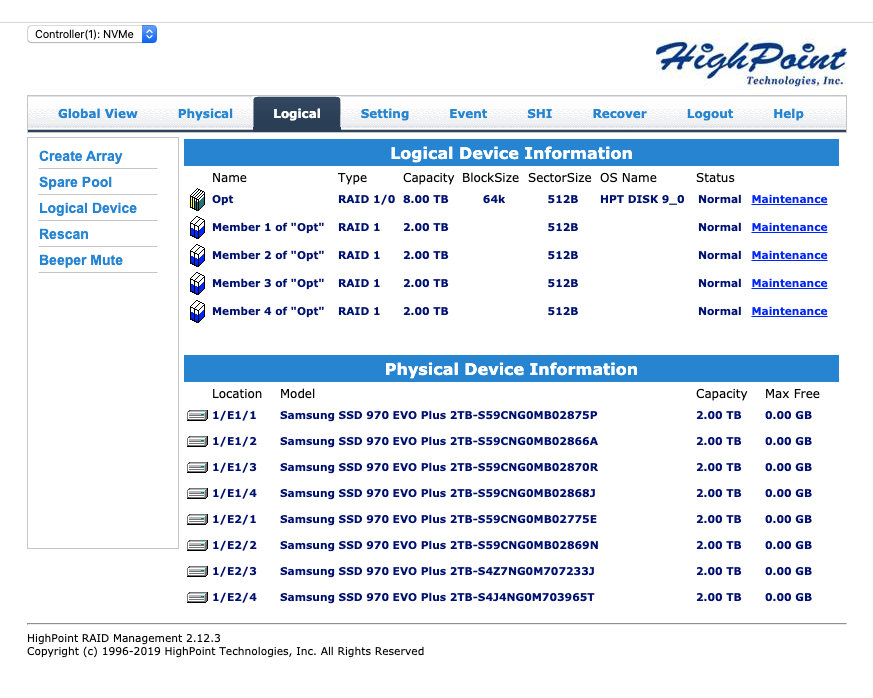
See in the second “section” of that read out, how the devices are listed as 1/E1/1 and then 1/E2/1, etc? The “E1” and “E2” are denoting the two different HighPoint cards. It was pretty easy to create an 8TB RAID01 volume. However, before I did that, for giggles, I created a single RAID0 8TB drive across one of the cards. Once done, I ran the BlackMagic disk speed test:
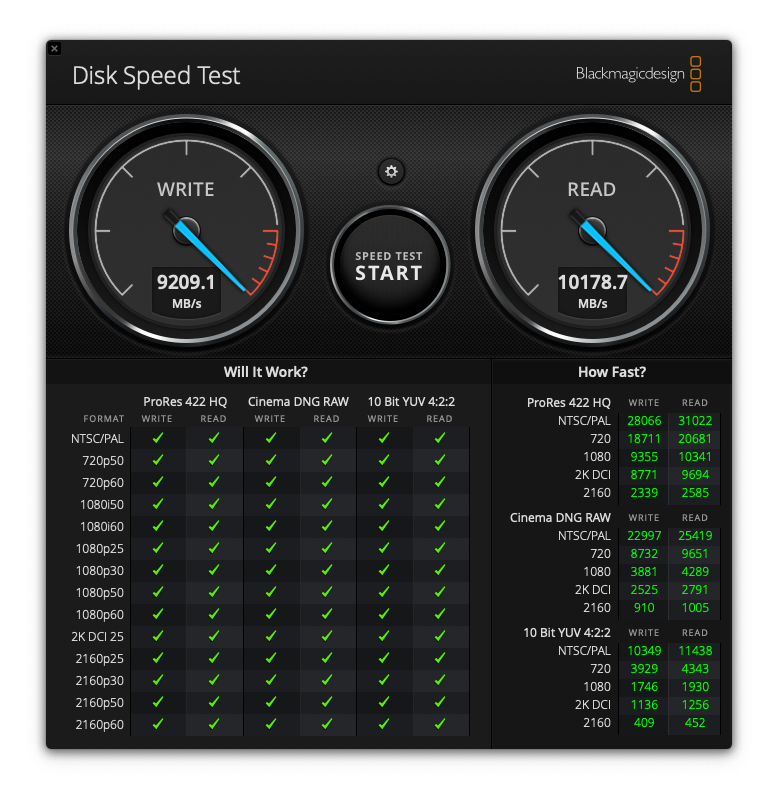
For the record, 10GB/sec on reads is.. FUCKING fast. There’s just no other way to say it. And 9.2GB/sec on writes isn’t so bad either. Back to the controller’s software, I destroyed that volume and created the 8TB RAID01 volume. As expected, it was just as fast on reads, but slower on writes:
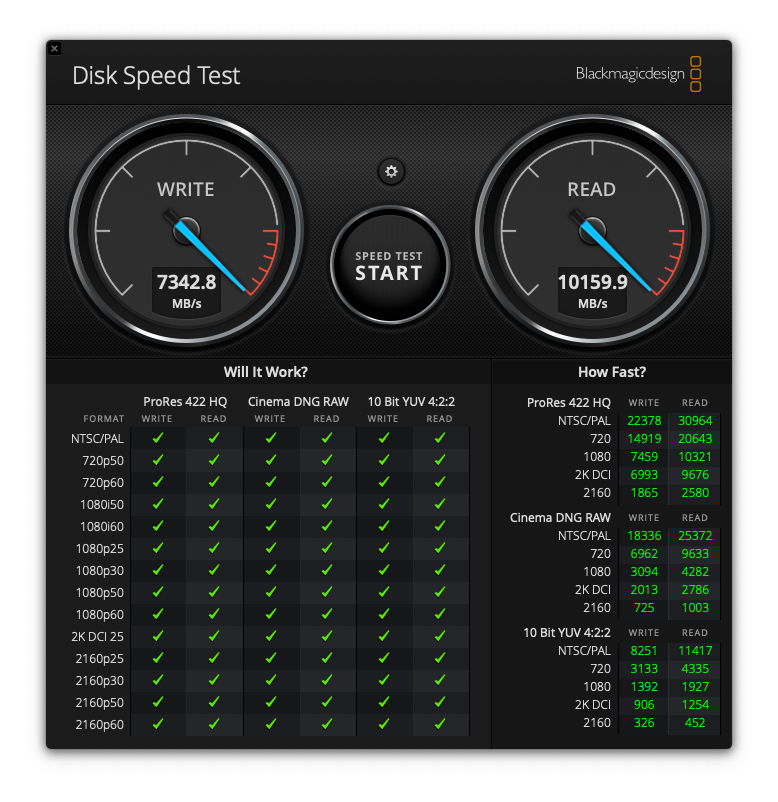
Over all: not bad. At all.
The only downside of those specific HighPoint cards is that I received some older units. They include a small fan to keep the on-board PCI-E switch cool, as well as the four NVMe drives. That fan, when it runs at 100% is loud. Two of them running at 100% are really loud. Obnoxiously so. HighPoint has released newer versions of the board with PWM-controlled fans, and their software will let you change the speed of the fans. This includes disabling them completely. In order for me to take advantage of that, I’d need to send my two cards back to them. Which, given my RAID01 setup, I could theoretically do. But I’m not going to bother.
Instead, I followed some instructions posted up on the MacRumors site and first: removed the fans completely. The shroud that covers the PCI-E switch and drives serves as their respective heat sink. It also has a back plate that blocks air flow through it. HighPoint’s thought was that the impeller fan pointing up should pull air down into it, and then shoot it across the components. But that end plate is only attached by five small screws. It comes off easily. With the fan and that plate off, it’s a straight air tunnel through the shroud and over the card. Doing that allowed the chip and drives to stay cool enough, specially with the Mac Pro’s OEM fans sitting right next to the cards.
Fast is good. Quiet is more gooder.
Networking
I’m a network geek, so of course I made it more complicated than it has to be. The purchase of the Mac Pro also encouraged me to overhaul my home networking to 10GigE. That in and of itself was another adventure worthy of a write-up, so I intend to do so. Suffice to say, both my office switch and the switch in the basement with my servers were swapped out for Cisco small business 10GigE ones.
But I did it the hard way, of course. Much older posts on this blog have indicated that I actually have two VLANs running through my house: what I term the public VLAN and the private one. Of course the public one is filtered to Hell and gone to only allow certain protocols in to certain hosts. And the private VLAN isn’t reachable at all, but has full NAT out. Since the Mac has two 10GigE ports, I decided to bundle them together into a 20GigE 802.3ad bundle. And then I trunked both the public and private VLANs across that bundle. So the Mac has direct access to both VLANs.
I also decided to turn the wireless interface on, even though I wouldn’t normally use it for anything. Apple’s AirDrop needs a wireless connection even if the device isn’t using it for anything else. And I decided it might be handy to be able to AirDrop stuff from my iPhone over to the Mac. With that, I manually configured the wireless interface with an IP address on the same private VLAN, set its priority lower than the 20GigE bundle, and everything works. The Mac uses its two 10GigE ports for any outbound connectivity within the house; and the AirDrop works as expected.
Cool.
But… Why?
That’s what you’re asking, right? Why did buy this admittedly very expensive computer, which seems little more than a luxury item? Do I make money editing videos? Hell no! I’m lucky if 10 people watch my videos at most! The reason is somewhat simple and a bit on the arrogant side: I just wanted it. I’ve wanted a modular Mac since that 2013 disaster, one with much more modern hardware included and the ability to upgrade in the future. I prefer the MacOS environment far more than I do the Windows one for everything except playing video games. That means simple web surfing, reading and writing email, video editing, and writing blog entries like this one.
But do I need something this powerful? Nope. Do I want it and do I have the wherewithal to afford it? Yes to both. Could I do what I want to do with my former Macbook Pro? Probably. But the Mac Pro is more … everything (including expensive!)
Software
At this point, I have three of the major NLEs installed on the Mac: Premiere Pro, Davinci Resolve, and Final Cut Pro X. Premiere is the most comfortable of them, but its handling of h.264 and h.265 source material is problematic right now. And it doesn’t export them as quickly as Resolve and FCPX do. Final Cut Pro X’s UI is still… just weird to me. It’s not comfortable at all. I don’t recognize it at all, and it’s going to take a lot of work for me to get over that. The UI is quick, don’t get me wrong. But I have to work at it because it’s unlike other NLEs. Because: Apple. Resolve is the best of them so far. It uses the AMD GPU to hardware decode the h.264 and h.265 source footage that I feed it. And that happens as fast as the GPU can do it, too. Very smooth and very quick. And then during exports, Resolve pins the GPU’s hardware encoder to its maximum capabilities and pushes out the file in as close to real time as is possible.
Overall I wish Premiere could adopt the approach the BlackMagic guys have with Resolve: use the hardware for everything possible. Not just for specific effects. Modern GPUs are so much more capable than Adobe will acknowledge, but that’s a story for another day and post.
What Of The PC?
I reformatted it, re-installed Windows 10 and the three or four games that I play, the recording software that I use (OBS Studio) and nothing else. At all. I don’t surf from it. I don’t have a mail reader installed on it. Nothing. It’s just a gamer rig.
Remember that Media drive I created on the Mac with the two SSDs? I export that from the Mac on the same back-end network I have in my house. The PC mounts that up and OBS Studio barfs all of its video game output directly to the Mac. Over the network. The Asus motherboard my PC is built on top of has a 10GigE Aquantia port on it that I just never used for anything. I always just used the GigE port. Well, with the new 10GigE network, I figured it was time to light that interface up. With that, the Mac and Windows rig have 10GigE speeds to “talk” to each other. Definitely fast enough to dump 5-10GB h.264 files across.
The Mac has potentially opened the door for me to make a less-expensive PC upgrade during my next cycle. Since I moved to editing on my PC, I started buying the Intel HEDT CPUs that could be overclocked heavily. The editing software happily used the higher core count, while the games would eat up the faster clock cycles. To be clear, the NLE also appreciated the faster clock cycles. But I’m not editing on the PC any longer. I need the clock speed for the games. And I need the PCI-E lanes because I will always have two GPUs in the rig. But, perhaps the next upgrade is a lower-end HEDT CPU from Intel; one with fewer cores that are faster? I don’t know; it’s not on my RADAR at the moment. But it’s something I’ll consider in the future.
How About The Laptop?
Good question. I’ve had a Macbook Pro for as long as I can remember. Sometimes I’ve even had two: my own laptop and my employer’s. Look closely at the photo for this article and you’ll see a Macbook Pro on the far left side. That’s my employer’s. Since I work from home, I use my desk for work and play. And the work laptop has a place on said desk. But my private laptop? It’s gone. I sold it to a buddy when I bought the Mac Pro. I don’t need two Mac laptops when I have one from work, and a monster Mac Pro in my office. The work laptop can serve just fine as a “personal” device for surfing and reading email when I’m off the clock. My employer doesn’t mind at all.
Conclusion
It’s here, I love it, and have only one regret with the GPU that I’ve already mentioned. But that’ll be rectified as soon as Apple releases the new unit. Otherwise I’m a happy camper, back to having a monster, modular Mac Pro in my office.
Stay tuned for the 10GigE upgrade here at home. It’s been a lot of work.